Getting a nice dark theme on a Linux desktop is probably one of the most difficult things I’ve had to do on a computer. I can install a machine from scratch, get virtualized systems working, connect to a SAMBA share, even get my Linux desktop to talk to a network printer. But can I get a dark network theme across the board? No way!
I recently upgraded from Fedora 16 to Fedora 18. Well not really an upgrade, more of a fresh install of Fedora 18 but kept my existing home directory. I enabled dark themes using the Gnome Tweak Tool. I thought this would take care of it but it only seems to work for some applications: Evolution, Nautilus, Gnome Terminal all seem to look just fine. But anything not included with Gnome 3 looks like rubbish.
Here’s the Gnome Tweak Tool. It looks pretty nice in a dark theme.

As does the Gnome Terminal, especially with the transparency on the window.
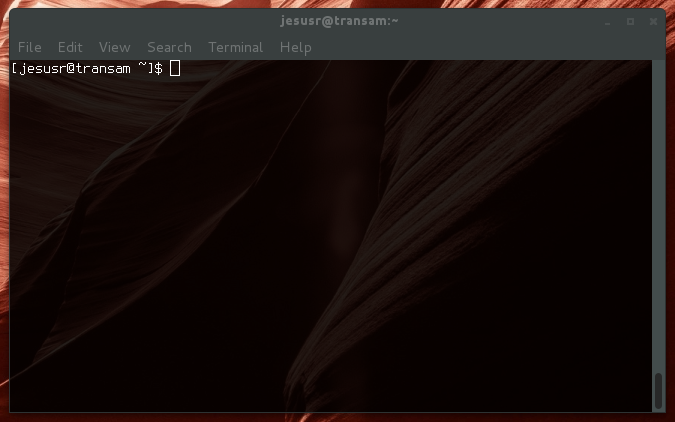
But any other application is horrendous. Checkout Google Chrome on the same machine.
And Thunderbird is also a mess, I was able to get the message window be white on black, but there is no easy way to change the look and feel of Thunderbird. All of the themes are ‘cutesy’ trying to add splash graphics and what not. See Thunderbird themes for examples.
And XChat is unusable at the moment with the white text on white background in the text entry box.
I’ve gotten to the point where I gave up on Thunderbird and XChat and started using mutt and irssi since the terminal theme works. But I have to say mutt is ok but I prefer Thunderbird’s folders and notifications. irssi is actually quite workable so if I can’t get the themes fixed in XChat I can live with irssi.
But this really shouldn’t be that difficult, why do app designer think people want whitewashed apps, it’s 2013 and we still can’t get themes working.
</rant>




I’m usually not someone that would defend Gnome, but in the specific examples you mentioned, I don’t think it’s really Gnome’s fault.
Chrome uses its own whateverish Window Manager / Theme Engine, so you’d have to set up a Dark Chrome Theme. (Can’t help you there, I’m a Firefox Fanboy).
I’m not familiar with XChat, but is it built with gtk3? Basically, any app that doesn’t use GTK3, isn’t gonna go Dark. What you need in this case, is to get a matching GTK2 Dark Theme, to force Thunderbird, Firefox and the rest of the GTK2 apps to go lights out.
Which is the number of the bugzilla report about this issue ?
Chrome, X-chat and Thunderbird [1] still uses GTK+ 2.x. The dark variant of Adwaita is only avaible for GTK3.
1. https://bugzilla.mozilla.org/show_bug.cgi?id=627699 needs to be fixed first.
If SAMBA and printing works flawlessly out of the box, but theming don’t, I feel like we’ve got our priorities right. It used to be the other way around. 😉
Well, I’m not sure the all-dark switch is the way to go. Better go all out and find a theme that’s dark from the start and has both gtk2 and gtk3 variant. (I have never been a fan of the bright/dark combination introduced in gtk3 and prefer the theme to be consistent throughout — i.e. either all bright or all dark, having two sub-themes in one theme brings more issues than positives :-/) Then you’ll probably see the correct colours everywhere (only apps with their own theme-ing will have to be changed individually).
It’s unfortunate but Gnome designers don’t have great “eyes”. While I wouldn’t say they are terrible I think they clearly have no flair. That wouldn’t be much of an issue if theming were easier (and didn’t break all the damn time from update to update; b/c of that we lost half-left [http://half-left.deviantart.com/journal/GTK3-Themes-307026665], one of the more talented themers for gnome, who certainly has shown a better sense of design than anything the gnome designers have given us), or the default theme were “nicer” but neither of those is the case.
I really wish the folks at gnome would focus more on stability between major releases. As others have said, the model they should look towards is gstreamer.
Andreas, would it be a reasonable RFE against the tweak-tool when users select a dark theme to have it not only apply Adawaita dark to GTK3 but apply a dark theme to the equivalent / default GTK 2 theme (I’m guessing, clearlooks maybe?) I think that would have solved most of Jesus’ issue, and that’s the behavior I would expect from such a setting.
Mairin, I think the crux here is that gtk2 adwaita dont have a dark variant, so someone would have to write and put that in gnome-themes-standard first.
Reblogged this on anthonyvenable110.
I think Gnom3 is quite possibly the best piece of software ever written.
I think you could tweak the theme a bit, can’t you? I mean there’s always downloading the human theme from synaptic package manager, and changing the colors of it to black. But I haven’t tried GNOME 3 for the fact that I never felt I needed to upgrade to it… I’ve stayed with GNOME 2.28 since Ubuntu 10.04 LTS was available and never have had any problems other than my gpu not being supported and having to manually configure the xorg.conf file to enable wobbly windows and etc.
@Andreas, actually the people working on SAMBA, printing, kernel are totally different from those making themes 🙂 But you know that…. anyway, you raised my ball: if the Anaconda is broken and can’t install the damn thing, themes, printing, whatever, all is useless
This is how I deal with the GTK2 apps:
ln -s /usr/share/themes/Darklooks/gtk-2.0/gtkrc ~/.gtkrc-2.0
I stopped using Gnome long time ago. I thing they never improve the look and feel of the desktop as KDE do.
You don’t even need a different theme for GTK+ 2, just a different color scheme! The “use dark theme” option should enforce a dark color scheme across all apps through whatever mechanism (XSettings, gtkrc etc.) that works.